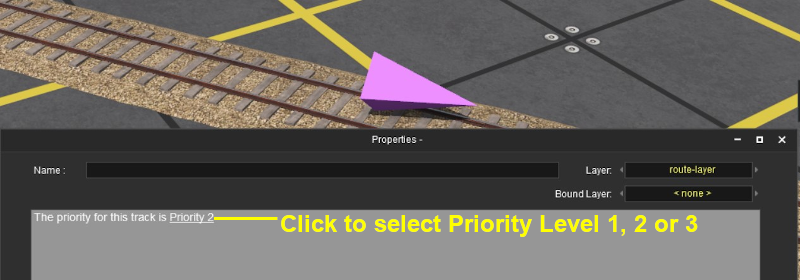How to Use Track Priority Markers
From TrainzOnline
(Difference between revisions)
m |
|||
| Line 9: | Line 9: | ||
<tr> | <tr> | ||
<td>[[file:DotPoint.JPG|link=]]</td> | <td>[[file:DotPoint.JPG|link=]]</td> | ||
| − | <td>'''Track priority markers are purple coloured track | + | <td>'''Track priority markers are purple coloured track markers that are invisible in ''Driver Mode'' but visible in ''Surveyor Mode''.''' They are used to direct specific trains '''through''' the track section where they are placed</td> |
</tr> | </tr> | ||
<tr> | <tr> | ||
<td>[[file:DotPoint.JPG|link=]]</td> | <td>[[file:DotPoint.JPG|link=]]</td> | ||
| − | <td>Track priority markers are '''NOT''' a substitute for '''Driver Commands''' | + | <td>Track priority markers are '''NOT''' a substitute for '''Driver Commands''' or '''Interlocking Towers'''</td> |
| − | + | ||
| − | + | ||
| − | + | ||
| − | + | ||
</tr> | </tr> | ||
</table> | </table> | ||
| Line 57: | Line 53: | ||
='''Assigning Priority Levels to Trains'''= | ='''Assigning Priority Levels to Trains'''= | ||
| − | Each locomotive can be assigned a priority level of <span style="text-decoration: underline; font-weight: 700;">1</span>, <span style="text-decoration: underline; font-weight: 700;">2</span> or <span style="text-decoration: underline; font-weight: 700;">3</span>. <span style="text-decoration: underline; font-weight: 700;"> | + | Each locomotive can be assigned a priority level of <span style="text-decoration: underline; font-weight: 700;">1</span>, <span style="text-decoration: underline; font-weight: 700;">2</span> or <span style="text-decoration: underline; font-weight: 700;">3</span>. Priority <span style="text-decoration: underline; font-weight: 700;">2</span> is the default level. Again, these values have no set meaning beyond what you decide they will mean.<br> |
For example you could assign priority <span style="text-decoration: underline; font-weight: 700;">1</span> to '''express trains''' and <span style="text-decoration: underline; font-weight: 700;">3</span> to '''slow general freight stopping trains'''.<br> | For example you could assign priority <span style="text-decoration: underline; font-weight: 700;">1</span> to '''express trains''' and <span style="text-decoration: underline; font-weight: 700;">3</span> to '''slow general freight stopping trains'''.<br> | ||
| Line 63: | Line 59: | ||
[[file:PriorityTrain.png|link=]]<br> | [[file:PriorityTrain.png|link=]]<br> | ||
| − | ='''Priority Operation'''= | + | ='''Priority Marker Operation'''= |
<table cellpadding="4" bgcolor=#c1e7e7> | <table cellpadding="4" bgcolor=#c1e7e7> | ||
| Line 72: | Line 68: | ||
<tr valign="top"> | <tr valign="top"> | ||
<td>[[file:DotPoint.JPG]]</td> | <td>[[file:DotPoint.JPG]]</td> | ||
| − | <td>Priority Track Markers "fool" an AI train that has | + | <td>Priority Track Markers "fool" an AI train that has the same priority level into "thinking" that the path containing the marker is the shortest possible path, even when it is not</td> |
</tr> | </tr> | ||
<tr valign="top"> | <tr valign="top"> | ||
<td>[[file:DotPoint.JPG]]</td> | <td>[[file:DotPoint.JPG]]</td> | ||
| − | <td>If the priority level of the AI train does not match the priority level of a track marker, then the AI will select | + | <td>If the priority level of the AI train does not match the priority level of a track marker, then the AI will ignore it and select its own path which ''may be'' the one containing the priority marker</td> |
</tr> | </tr> | ||
<tr valign="top"> | <tr valign="top"> | ||
<td>[[file:DotPoint.JPG]]</td> | <td>[[file:DotPoint.JPG]]</td> | ||
| − | <td>If the specified path is blocked, then the AI will '''ignore''' the Priority Track Marker and find another path</td> | + | <td>If the specified path is blocked (e.g. by another train), then the AI will '''ignore''' the Priority Track Marker and find another path</td> |
</tr> | </tr> | ||
</table> | </table> | ||
Revision as of 21:40, 13 September 2019
The information in this Wiki Page applies to both TANE and TRS19.
Contents |
What are Track Priority Markers?
| In Summary: | |
| Track priority markers are purple coloured track markers that are invisible in Driver Mode but visible in Surveyor Mode. They are used to direct specific trains through the track section where they are placed | |
| Track priority markers are NOT a substitute for Driver Commands or Interlocking Towers | |
Adding a Track Priority Marker
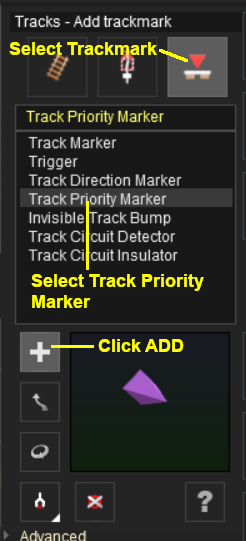 |
|
||||||
Assigning Priority Levels to Trains
Each locomotive can be assigned a priority level of 1, 2 or 3. Priority 2 is the default level. Again, these values have no set meaning beyond what you decide they will mean.
For example you could assign priority 1 to express trains and 3 to slow general freight stopping trains.

Priority Marker Operation
Trainz Wiki
 |
More Tutorials and Guides to Using Trainz |