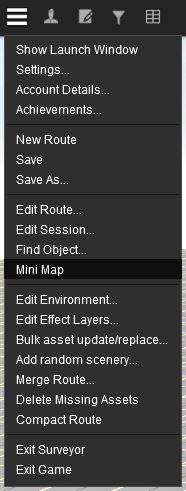Help:Surveyor Main Menu
From TrainzOnline
(Difference between revisions)
(Redirected page to Help:Main Menu Button) |
|||
| Line 1: | Line 1: | ||
| − | + | The Surveyor Main Menu provides access to the standard [[Help:Main_Menu_Button|Main Menu]] plus a range of Surveyor Specific options outlined below. | |
| + | |||
| + | [[File:surveyor-main-menu.jpg]] | ||
| + | |||
| + | ==New Route== | ||
| + | |||
| + | ==Save== | ||
| + | |||
| + | ==Save As== | ||
| + | |||
| + | ==Edit Route== | ||
| + | |||
| + | ==Edit Session== | ||
| + | |||
| + | ==Find Object== | ||
| + | |||
| + | ==Mini Map== | ||
| + | |||
| + | ==Edit Environment== | ||
| + | |||
| + | ==Edit Effect Layers== | ||
| + | |||
| + | ==Bulk asset update/replace== | ||
| + | |||
| + | ==Add random scenery== | ||
| + | |||
| + | ==Merge Route== | ||
| + | |||
| + | ==Delete Missing Assets== | ||
| + | |||
| + | ==Compact Route== | ||
| + | |||
| + | ==Exit Surveyor== | ||
| + | |||
| + | |||
| + | Return to [[Help:TRS19|TRS19 Help Page]] | ||
| + | [[Category:TRS19]] | ||
| + | [[Category: Help]] | ||
Revision as of 15:47, 31 July 2018
The Surveyor Main Menu provides access to the standard Main Menu plus a range of Surveyor Specific options outlined below.
Contents |
New Route
Save
Save As
Edit Route
Edit Session
Find Object
Mini Map
Edit Environment
Edit Effect Layers
Bulk asset update/replace
Add random scenery
Merge Route
Delete Missing Assets
Compact Route
Exit Surveyor
Return to TRS19 Help Page