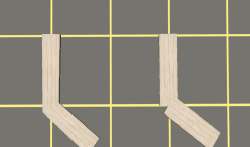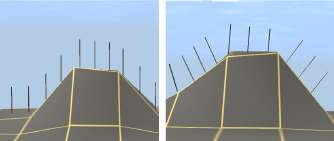CCG/Kind: Track (Road)
Contents |
KIND: TRACK - ROAD
This is used for creating roads.
config.txt:
kuid <KUID2:####:####:1> kind "track" length 5 grounded 0.4 istrack 0 width 7.9 bendy 1 isroad 1 uncached_alphas 1 carrate 55 username "my road" description "blah blah" trainz-build 2.5 category-class "SR" category-region "AU" category-era "1990s"
Breakdown:
region Surveyor region.
type Surveyor type.
length Length of track segment in metres.
grounded Height in meters for the road to be offset from terrain.
istrack 0 = This is not rail tracks.
width Width of track mesh in metres.
bendy Switches how track is bent on corners, set as 1 allows the mesh to be deformed as the spline is bent around corners.
isroad Specifies track is a road with cars, 1 for cars to appear on road, 0 for no cars to appear.
uncached_alphas This is used in certain situations to improve alpha sorting. This should only be set to 1 for tracks that use an alpha texture and are always placed flat near the ground. This is only used on road splines.
carrate Defines traffic density on road (minimum seconds between each car generated). 0 = No traffic. Number must be greater than 3.
Additional Tags
isfreeway
- 0 = asset can be a road or rail track
- 1 = asset will be a freeway model allowing the use of and multi-lane roads
numlanes The number of lanes to be generated.
- Default lane spacing is 3.4 metres.
- Note that for kind track, traffic will flow in one direction for all lanes.
Additional Notes for splines:
Splines may be used to create a number of objects that are not track, a building, bridges, walls, fences a row of poles or trees for example.
upright 0 This effects how vertical the objects in the spline are, for example a row of poles:
- 0 = the poles will be placed at right angles to the slope of the ground.
- 1 = the poles will be truly vertical regardless of the ground slope.
Notes: bendy and upright have a visible effect for Kind Track splines, see diagram below. For Kind Bridge or Tunnel, the splines show as in bendy 1, bendy 0 has no visual effect. However, bendy 1 should always be entered in the config.txt file for bridge and tunnel Kinds, as the tag improves handling of the spline and Trainz performance .
A Kind track placed on the ground is now height adjustable, and is the best option for most spline models. Splines of Kind track have a much less frame rate and performance impact than Kind bridge.
...... Bendy 1 ................. Bendy 0
............ Upright 1 ........................... Upright 0