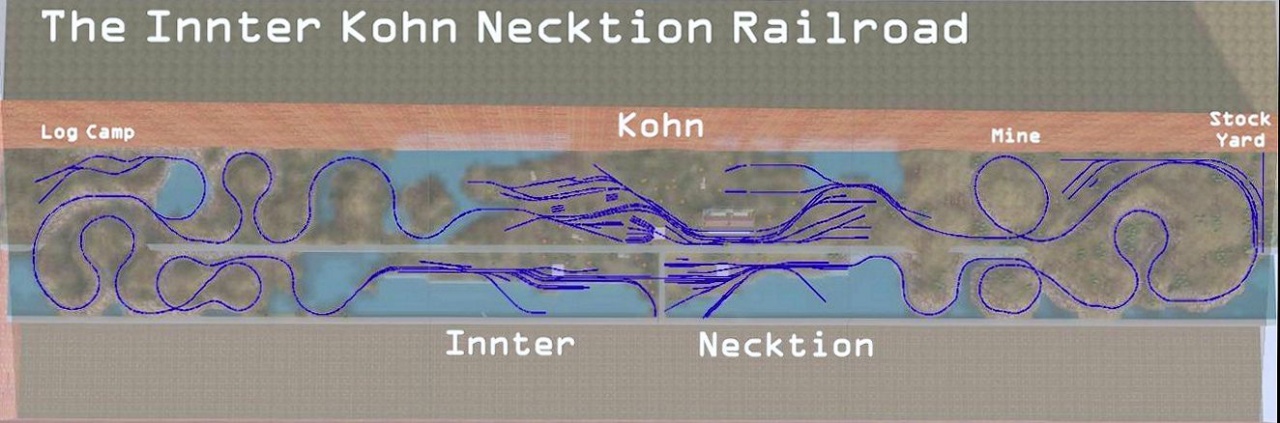TRS19 TheInnterKohnNecktionNGRailroadSessions
TRS19 - THE INNTER KOHN NECKTION NARROW GAUGE RAILROAD SESSIONS
You probably arrived here after a mouse click on "here" in a pop-up message box. The following gives details of the sessions for the Innter Kohn Necktion Railroad. You can print out the web page or copy and paste the relevant text to, say, Notepad and print out the instructions.
To return to the simulation, close this web page and then the pop-up box. Pressing Alt-Enter will return the simulation to full screen. The pop-up box can be accessed at any time by pressing the function "F1" key. You should pause the session before opening the pop-up box.
Alternatively, leave this web page open and in the Taskbar (in Windows, the bar along the bottom of the screen) and click on "Trainz Railroad Simulator 2019" to make Trainz the active screen. Then press Alt-Enter to make it full screen. This web page can then be accessed by the Windows key and selecting this web page in the Taskbar.
Contents |
Chuck & Joe Sessions
I suspect that most of you will be familiar with my style of sessions. For the uninitiated there ain't no pop-ups, no on-screen text messages, no hand-holding, no scoring.
You are Chuck & Joe, my premier crew. In most sessions you will have to undertake the roles of Locomotive Crew (driving the locomotive), Switchman (setting the switches), Yard Master (directing the Crew to the correct location for loading and unloading), and Load Master (loading and unloading the freight cars). In some sessions you may also be the MoW (Maintenance of Way) Foreman, the Barge Master (ensuring the freight cars are correctly loaded onto a Barge so that it does not capsize), and other tasks as required.
In Driver the Map View will be your friend. It shows the locations of the industries. Industries are indicated by Track Markers with the prefix IND. To see the Track Markers in Driver:
Press the M-key to bring up the Map View.
You can zoom using the mouse wheel or PageUp/Down.
You can re-centre the map with mouse right click, or pan with Ctrl-cursor keys.
To see the Track Markers, menu top left, ticks against Markers and Trackside Labels.
Other ticks are optional but may clutter the screen.
Press M to exit Map View.
If necessary, press the 2-key to take you back to the locomotive external view.
At most locations the loading and unloading of the freight cars will need to be performed by you, in the role of Load Master. Freight cars are loaded and unloaded by moving the mouse to the top left of the screen / Tools menu / Edit Trains. In the Rolling Stock fly-out, click on the Question Mark then on the freight car. Set the commodity values.
This video runs you through the loading / unloading process and how locomotives and freight cars can be removed and replaced:
https://www.youtube.com/watch?v=v667xgTo0Fk
In some sessions you may need to use the Rotary Dumper. This video runs you through one way of using this fearsome device:
https://www.youtube.com/watch?v=sA_Lft0b7o4
"Help", the red/green arrows above the switches, if set to off. Ctrl-H toggles the arrows on/off.
The switchstands show the setting of the switch. Red = diverge setting.
It just remains to be said:
It is up to you to work out how to best do the allocated tasks.
You are encouraged to drive in Cab / Advanced Mode.
Sessions finish with words like "Sign off" or "Contact me when done" (which, of course you can't do unless you have my cell phone number, which I hope you don't).
Session 1 - Logs n Lumber
Good morning Chuck and Joe, Dispatcher here. An early start.
Over at the Saw Mill you will find a rake of four skeleton flats.
Haul them to the Log Camp and load with 16ft log stack. Unload the logs at the Dry Sort Yard.
Reload the skeletons with lumber and spot the loaded skeletons at Necktion Eyekeyah Furniture for unloading.
Bring the three loaded tank cars sitting at the Necktion Fuel Depot back up to Kohn. Spot one each at the Saw Mill Fuel Point, the Foundry Fuel Point and the Fuel Depot for unloading.
Contact me when done.
Dispatcher out.
Session 2 – Session 2 Cattle and Ore
Good afternoon Chuck and Joe. This is the Dispatcher.
On the Ferry Barge you will find four empty stock cars, at the Freight House two box cars and in the spur next to the Rotary Dumper three empty hoppers.
The stock cars are for loading at the Stock Yards and then spotted on the Innter Ferry Barge.
The box cars are for spotting at the Kohn Freight House.
The hoppers are to be loaded with ore at the Mine and then the ore dumped at the Rotary Dumper. Leave the empty cars back in the spur.
Animal Welfare Regulations require that once the cattle are loaded they must be taken directly to their destination.
When done, sign off.
Dispatcher out.
Cattle will load automatically at the Stock Yards. The stock cars have animated doors.
The Rotary Dumper is animated. For instructions in its use see the youtube video, link above.
Session 3 – Session 3 Switching
Chuck, Joe, another early start.
There could be some drizzle today, maybe even a storm or two.
An incoming train will drop off a rake of freight cars. The Depot Crew have given you our small switcher to shuttle the cars round the Yard.
The hoist cables on the tree spar at the Log Camp are being replaced. Deliver the cable drums on the depressed centres to the Log Camp and unload under the direction of the Yard Master.
Reload the depressed centres with earth mover buckets at the Foundry. Again the Yard Master will direct you.
The hoppers loaded with coal and ore are to be unloaded at the Foundry. Spot the empty hoppers somewhere out of the way in the Yard.
Spot the box car for unloading at the Freight House.
The bulkhead flat with the sleepers is for the MoW (Maintenance of Way) Depot, next to the Loco Depot. The other bulkhead with concrete pipes is to be unloaded at the gantry next to the Freight House.
Reload both bulkheads with boxes of castings at the Foundry.
Haul the loaded depressed centres and bulkheads down to Innter for placement on the Ferry Barge. Because of the steep downhill grade you will need to use the braking capacity of the Prairie 2-6-2. The Depot Crew will have that locomotive prepared for you.
Make sure the load is balanced on the Barge. The Barge Master will give you directions.
Contact me when done.
Dispatcher out.
Note: When you transfer to the Prairie and if you are driving in Cab/Advanced Mode you might find that the boiler pressure is extremely low. Use the blower to build up steam pressure. The keyboard keys for the blower are increase = N-key, decrease = Shift-N.